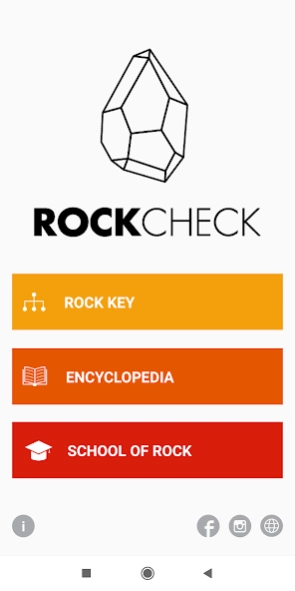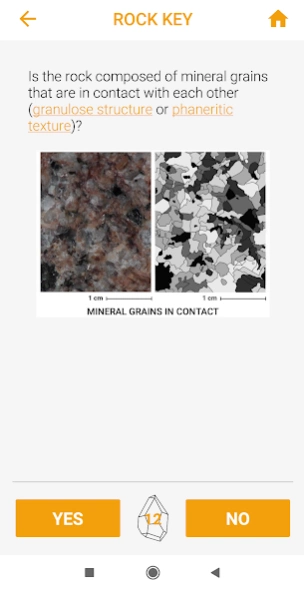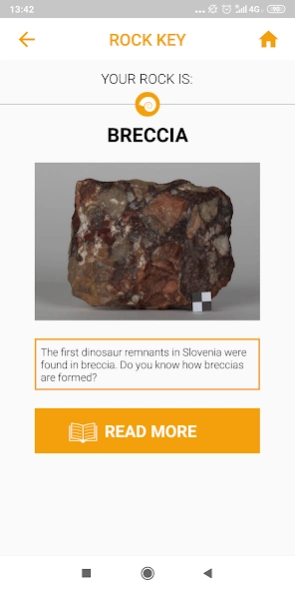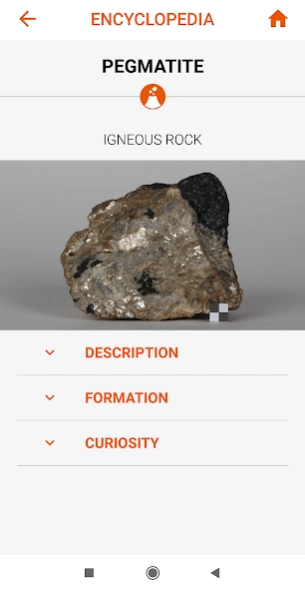RockCheck 1.1.1
Continue to app
Free Version
Publisher Description
RockCheck - RockCheck: teaching aid for identification of typical rocks
RockCheck application is identification key for rocks. It is a teaching aid that can be used to contribute to the teaching of geological contents within natural science subjects in the formal school system. RockCheck application can also be used by all interested social organizations in non-formal education and other enthusiasts of geology. The content is based on the standard classifications of rocks and adapted to the needs of general public. The application RockCheck consists of three main chapters: Rock key, Encyclopedia and School of Rock. In Rock key, with answering the questions YES/NO, you define the name of a selected rock. When answering the questions, you can help yourself with links which are coloured in orange and provide additional explanations of geological concepts and procedures in School of Rock. The right answers bring you to the Encyclopedia where you can learn more about rocks in general, about their appearance, formation and their usage.
Application was made in PKP student project titled Stonekey, co-financed by the Ministry of Education, Science and Sport RS and EU from EU Social fund. Translation and further development were made as a part of EU project RM@SCHOOL financed by European Institute of Innovation & Technology (EIT).
About RockCheck
RockCheck is a free app for Android published in the Teaching & Training Tools list of apps, part of Education.
The company that develops RockCheck is DigiEd. The latest version released by its developer is 1.1.1.
To install RockCheck on your Android device, just click the green Continue To App button above to start the installation process. The app is listed on our website since 2023-04-04 and was downloaded 10 times. We have already checked if the download link is safe, however for your own protection we recommend that you scan the downloaded app with your antivirus. Your antivirus may detect the RockCheck as malware as malware if the download link to si.digied.rockcheck is broken.
How to install RockCheck on your Android device:
- Click on the Continue To App button on our website. This will redirect you to Google Play.
- Once the RockCheck is shown in the Google Play listing of your Android device, you can start its download and installation. Tap on the Install button located below the search bar and to the right of the app icon.
- A pop-up window with the permissions required by RockCheck will be shown. Click on Accept to continue the process.
- RockCheck will be downloaded onto your device, displaying a progress. Once the download completes, the installation will start and you'll get a notification after the installation is finished.